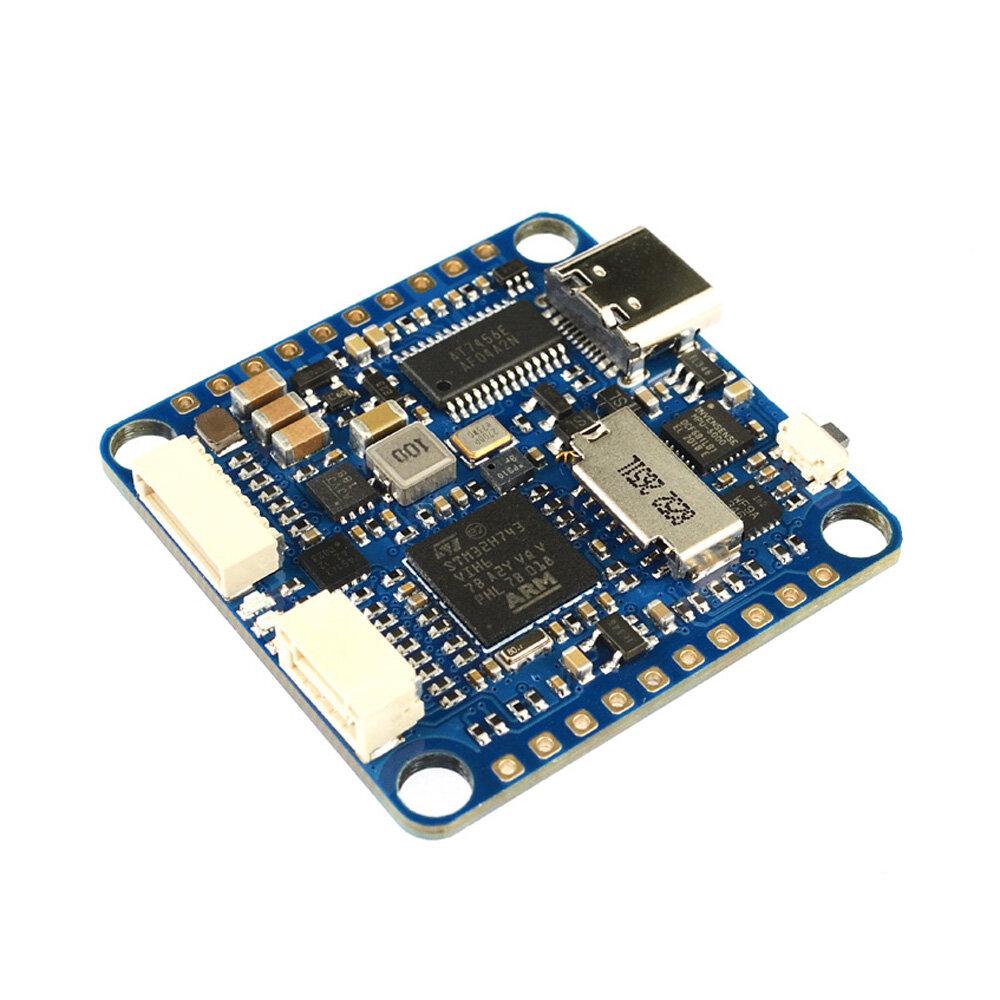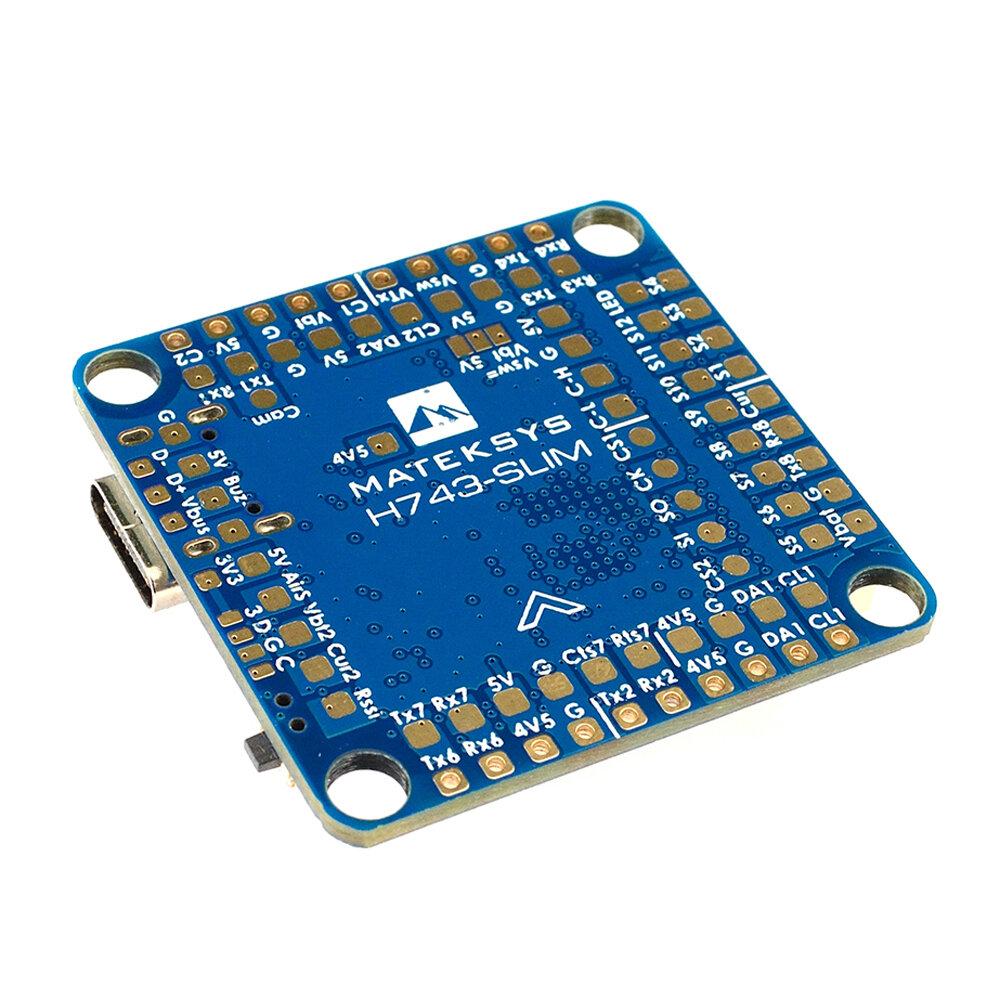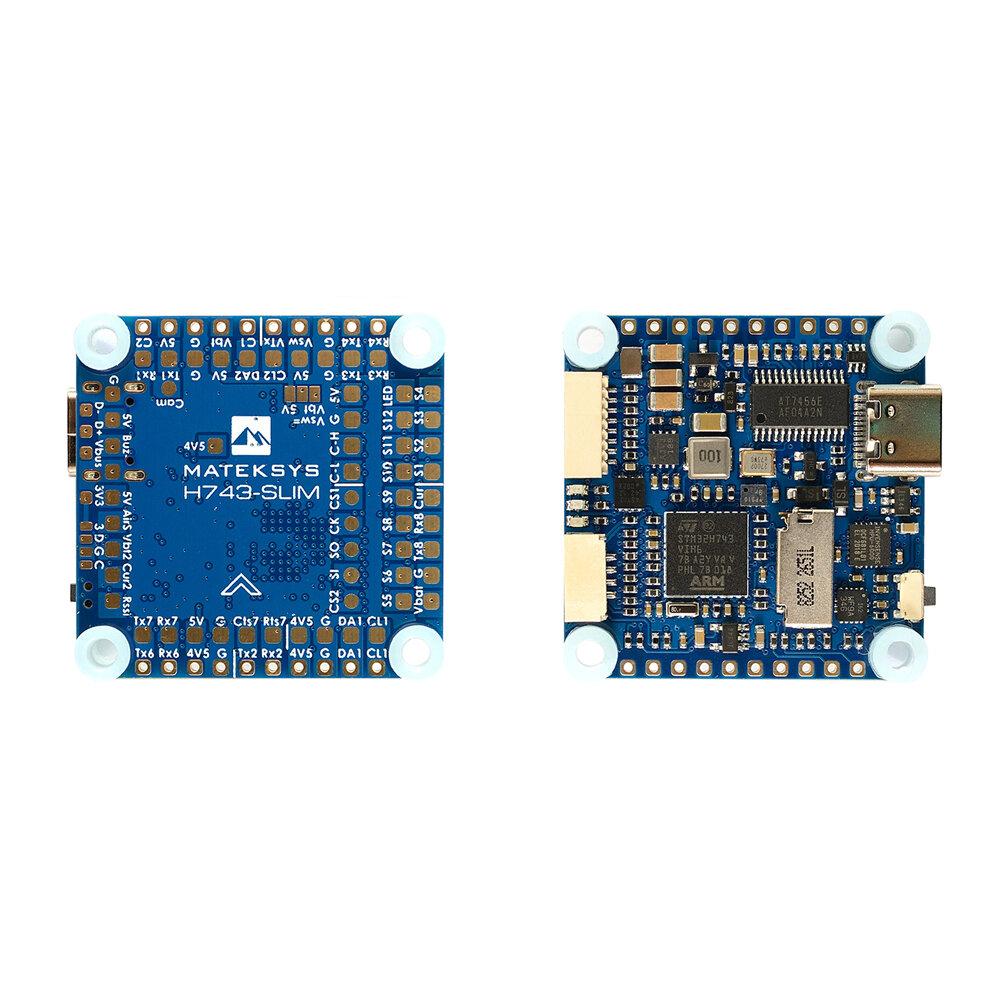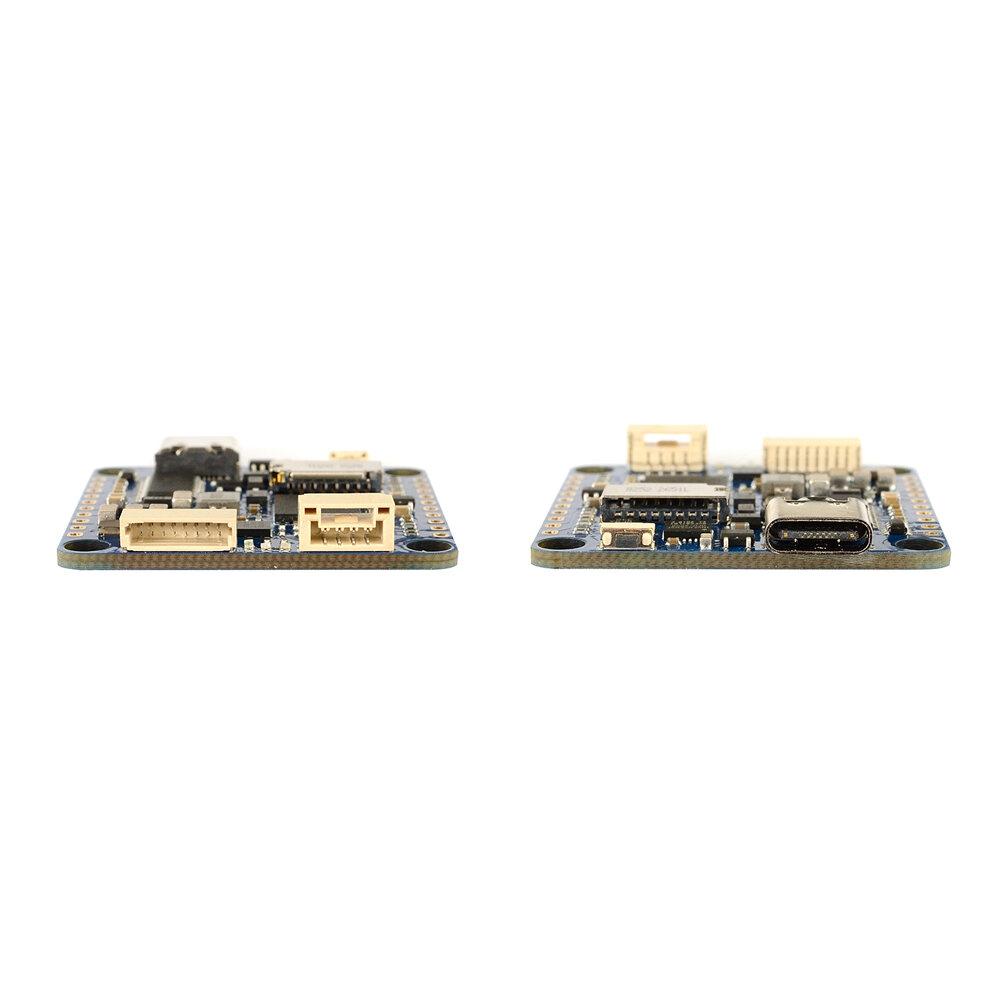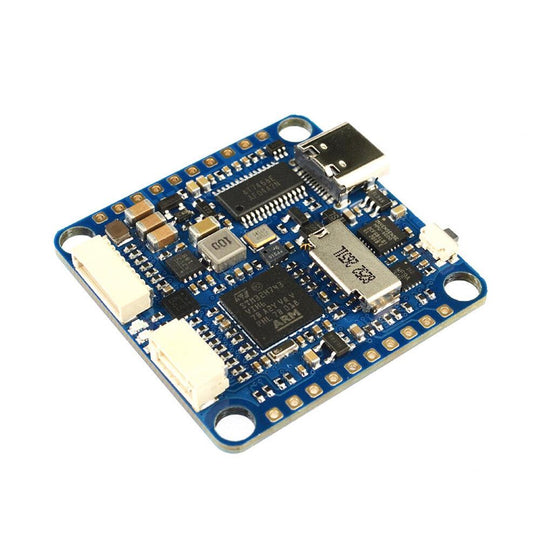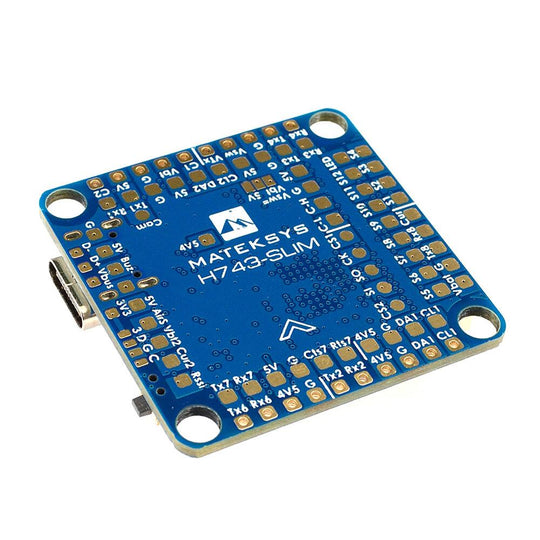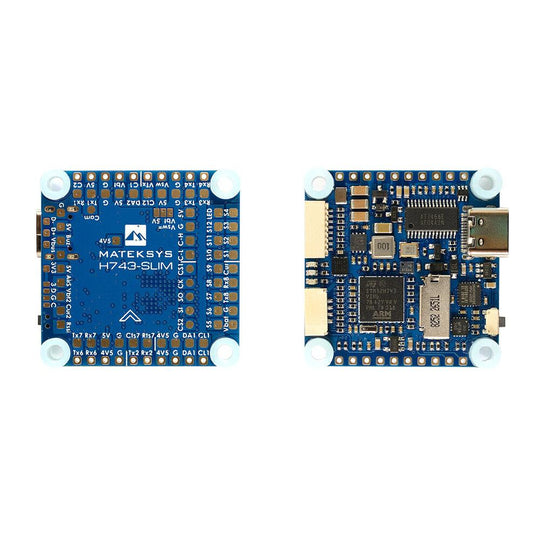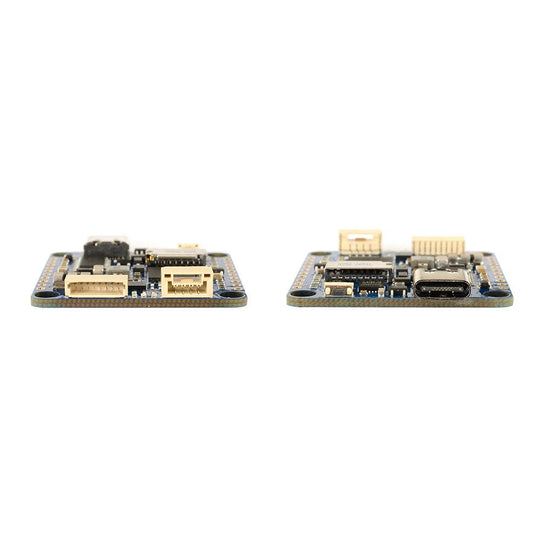Matek H743 Slim V3 30x30 Flight Controller
Regular price$84.99
/
- In stock, ready to ship
- Inventory on the way
Packed with features, the H743-Slim from Matek is ready to go. Compatible with INAV, Betaflight, and ArduPilot.
Check out our 30x30 Flight Controllers as well as the entire Matek selection!
Specifications
FC Specifications
- Brand name: Matek Systems
- Item name: H743-SLIM Flight Controller
- MCU: STM32H743VIH6, 480MHz , 1MB RAM, 2MB Flash
- IMU: ICM42688P & ICM42605
- Baro: Infineon DPS310 (I2C2)
- OSD: AT7456E (SPI2)
- Blackbox: MicroSD card socket (SDIO)
- 7x Uarts (1,2,3,4,6,7,8) with built-in inversion.
- 13x PWM outputs(including “LED” pad)
- 2x I2C
- 1x CAN
- 6x ADC (VBAT, Current, RSSI, Analog AirSpeed, Vbat2, Cur2)
- 3x LEDs for FC STATUS (Blue, Red) and 3.3V indicator(Red)
- 1x SPI3 break0ut
- USB Type-C(USB2.0)
- 1x JST-SH1.0_8pin connector (Vbat/G/Curr/Rx8/S1/S2/S3/S4)
- 1x JST-GH1.25_4pin connector (5V/CAN-H/CAN-L/G)
- Dual Camera Inputs switch
- 5V/Vbat filtered power ON/OFF switch
- DJI FPV OSD is supported by any spare UART
Power
- Vbat Input: 6~36V (2~8S LiPo)
- BEC: 5V 2A cont. (Max.3A)
- LDO 3.3V: Max.200mA
- No Current Sensor built-in
- ADC Vbat2 pad supports Max. 69V (voltage divider: 1K:20K)
- Static power: 200mA@5V with Betaflight, 150mA@5V with ArduPilot
FC Firmware
- ArduPilot(ChiBiOS): MATEKH743
- BetaFlight: MATEKH743
- INAV: MATEKH743 (To be supported soon)
Physical
- Mounting: 30.5 x 30.5mm, Φ4mm with Grommets Φ3mm
- Dimensions: 36 x 36 x 5 mm
- Weight: 7g
Includes
- 1x Matek H743 Slim 30x30 Flight Controller
Wiring Diagram
QA:
ArduPilot Relay(PINIO
- Camera-1 and Vsw On by default
- Make sure 2 cameras are set with identical video format, both PAL or both NTSC.
# GPIOs
- PD10 PINIO1 OUTPUT GPIO(81) //Vsw pad power switch
- PD11 PINIO2 OUTPUT GPIO(82) //Camera switch
# RCx_OPTION: RC input option
- 28 Relay On/Off
- 34 Relay2 On/Off
- 35 Relay3 On/Off
- 36 Relay4 On/Off
e.g.
- RELAY_PIN 81 //Vsw GPIO
- RC7_OPTION 28 //Relay On/Off, Use CH7 of Transmitter to switch Vsw
- RELAY_PIN2 82 //Camera switch GPIO
- RC8_OPTION 34 //Relay2 On/Off, Use CH8 of Transmitter to switch camera
or
- RELAY_PIN3 81 //Vsw GPIO
- RC9_OPTION 35 //Relay3 On/Off, Use CH9 of Transmitter to switch Vsw
- RELAY_PIN4 82 //Camera switch GPIO
- RC10_OPTION 36 //Relay4 On/Off, Use CH10 of Transmitter to switch camera
The configured feature will be triggered when the auxiliary switch’s pwm value becomes higher than 1800. It will be deactivated when the value falls below 1200.
Check the pwm value sent from the transmitter when the switch is high and low using the Mission Planner’s Initial Setup >> Mandatory Hardware >> Radio Calibration screen. If it does not climb higher than 1800 or lower than 1200, it is best to adjust the servo end points in the transmitter.
Tips
- ArduPilot Firmware
- INAV is expected to support H743 in 2.6.
- H743-SLIM has betaflight firmware preloaded for QC
- BetaFlight target is not on the Github, pls download BetaFlight firmware from our website.
- If you flash ArduPilot firmware via BetaFlight configurator. there is a known issue that flash process will freeze at 50% if “full chip erase” is selected. Disable full chip erase when flashing, then reset to default in Mission Planner after flashing.
- It is highly recommended to use STM32CubeProgrammer to erase MCU and upload firmware http://www.mateksys.com/?p=6905