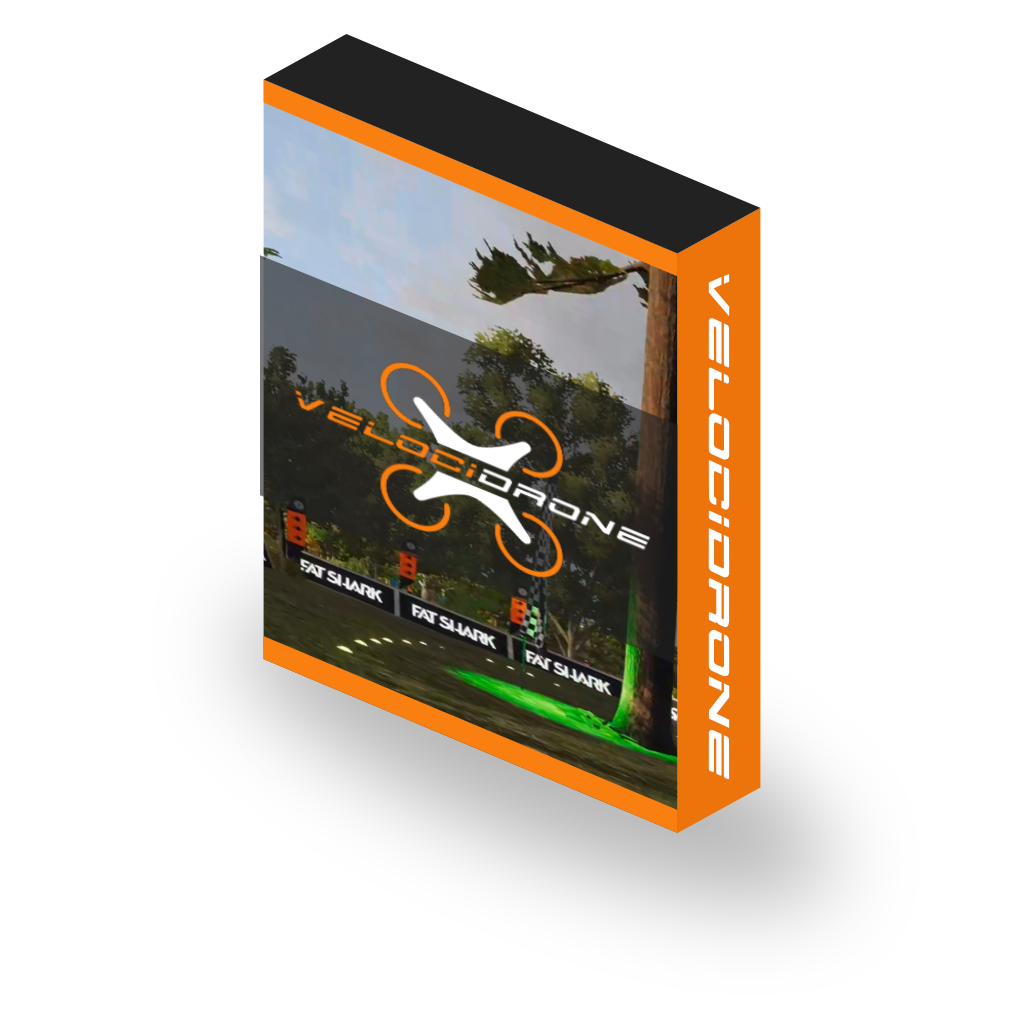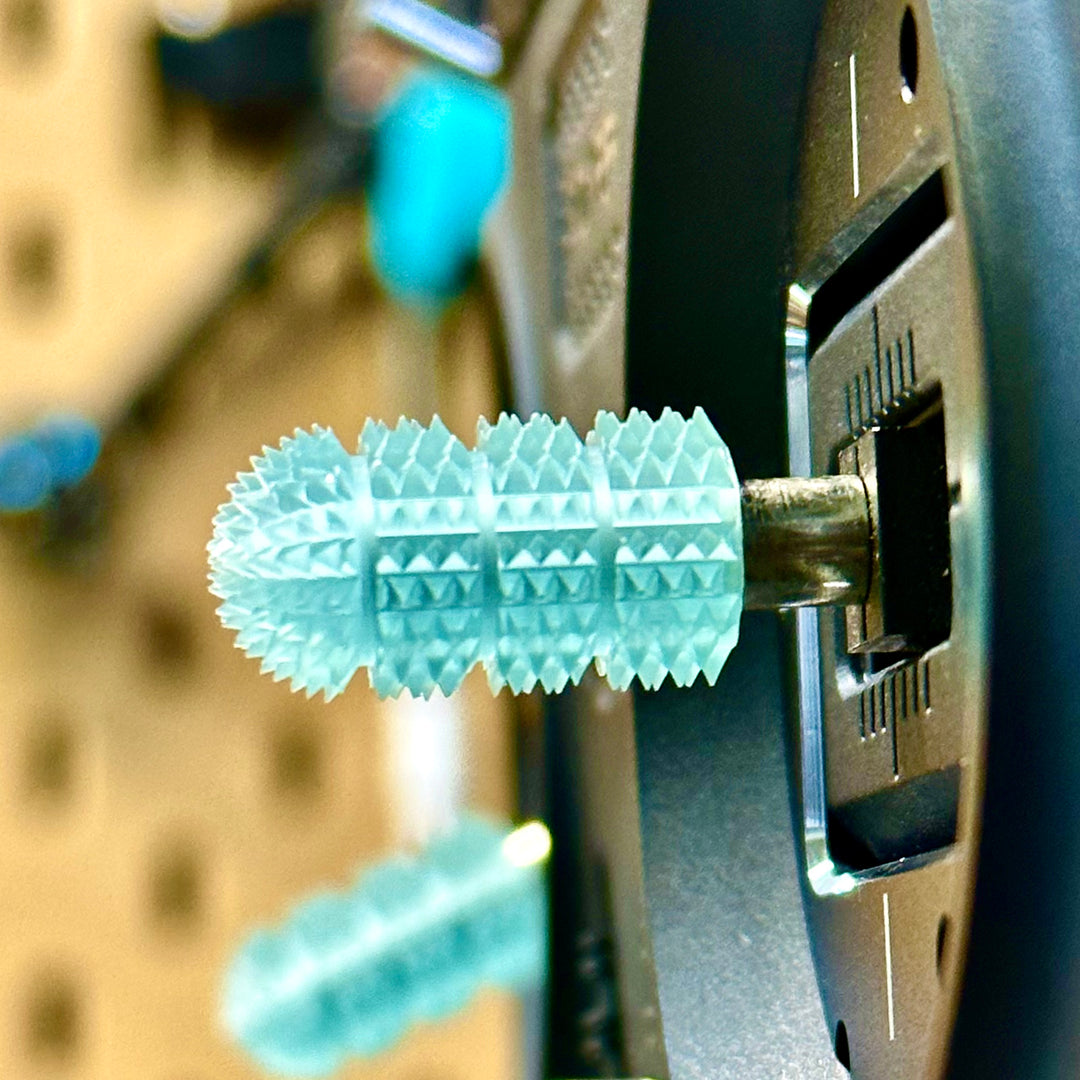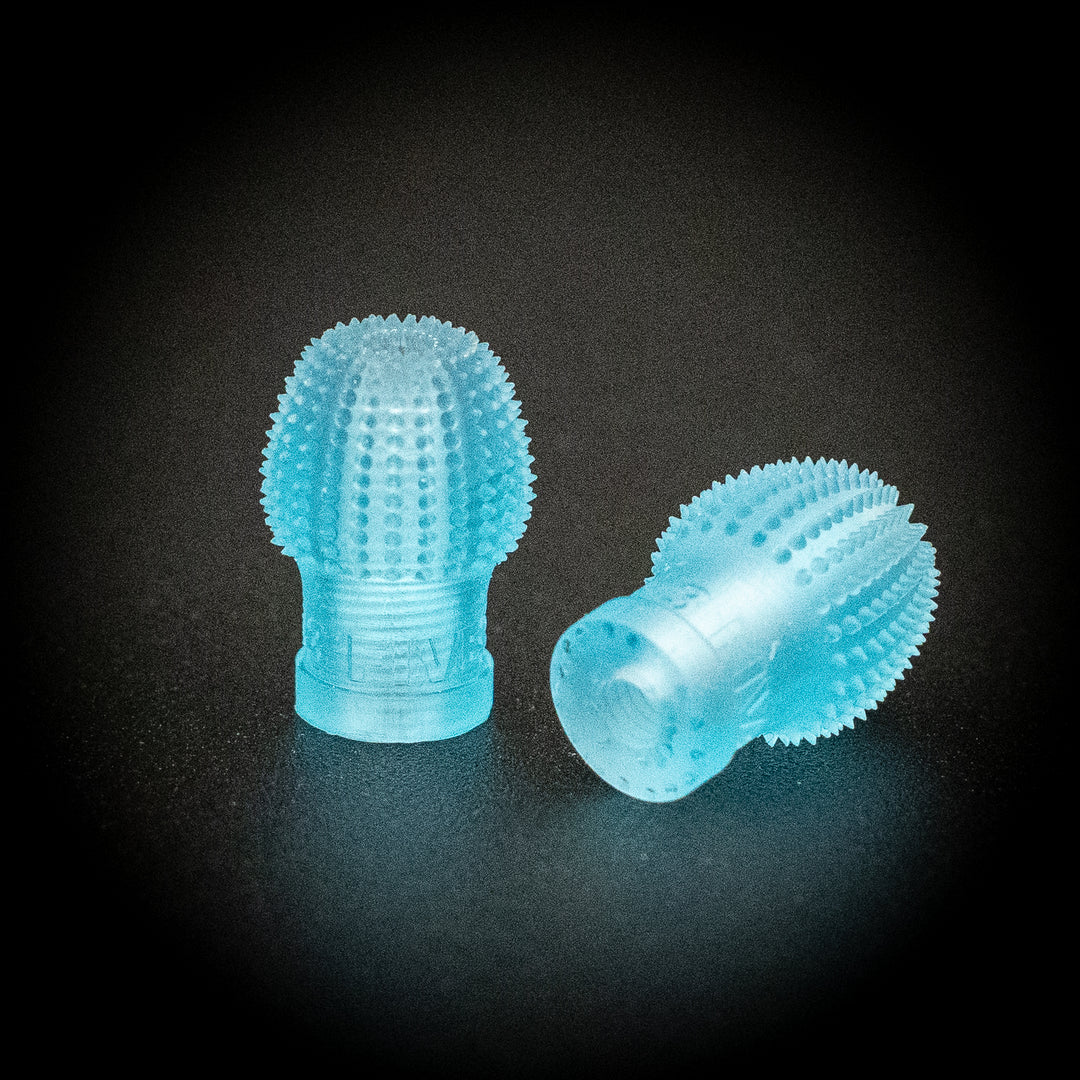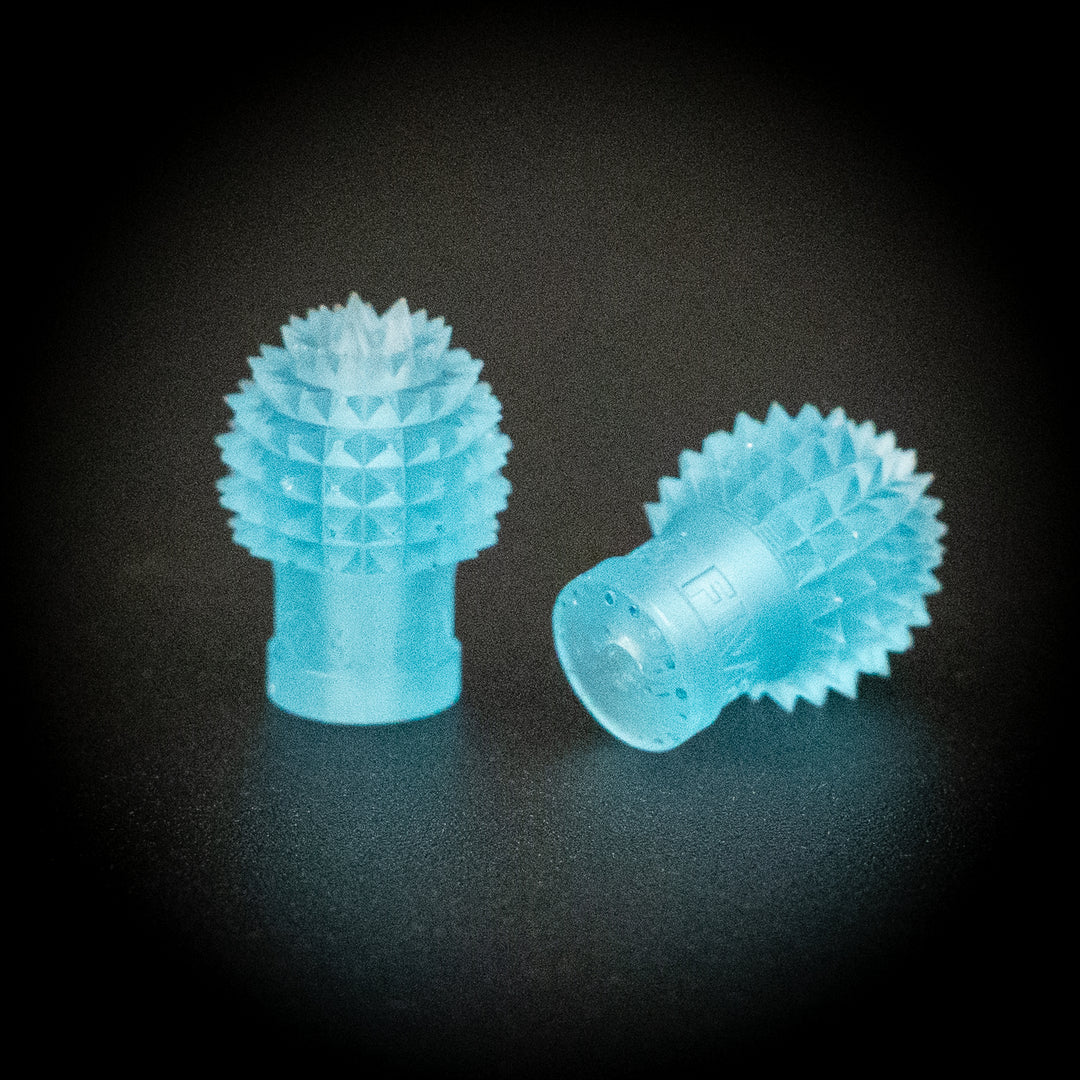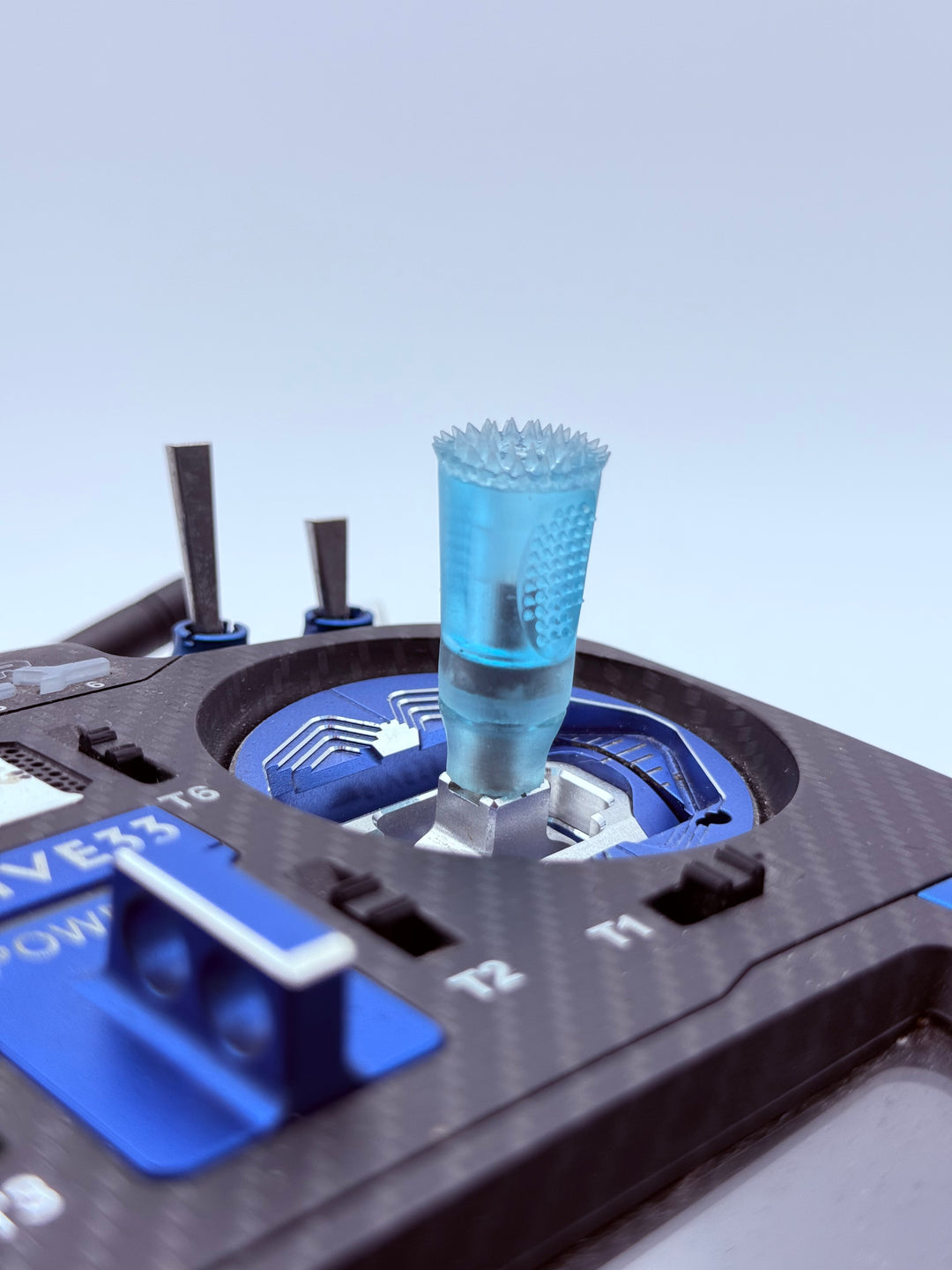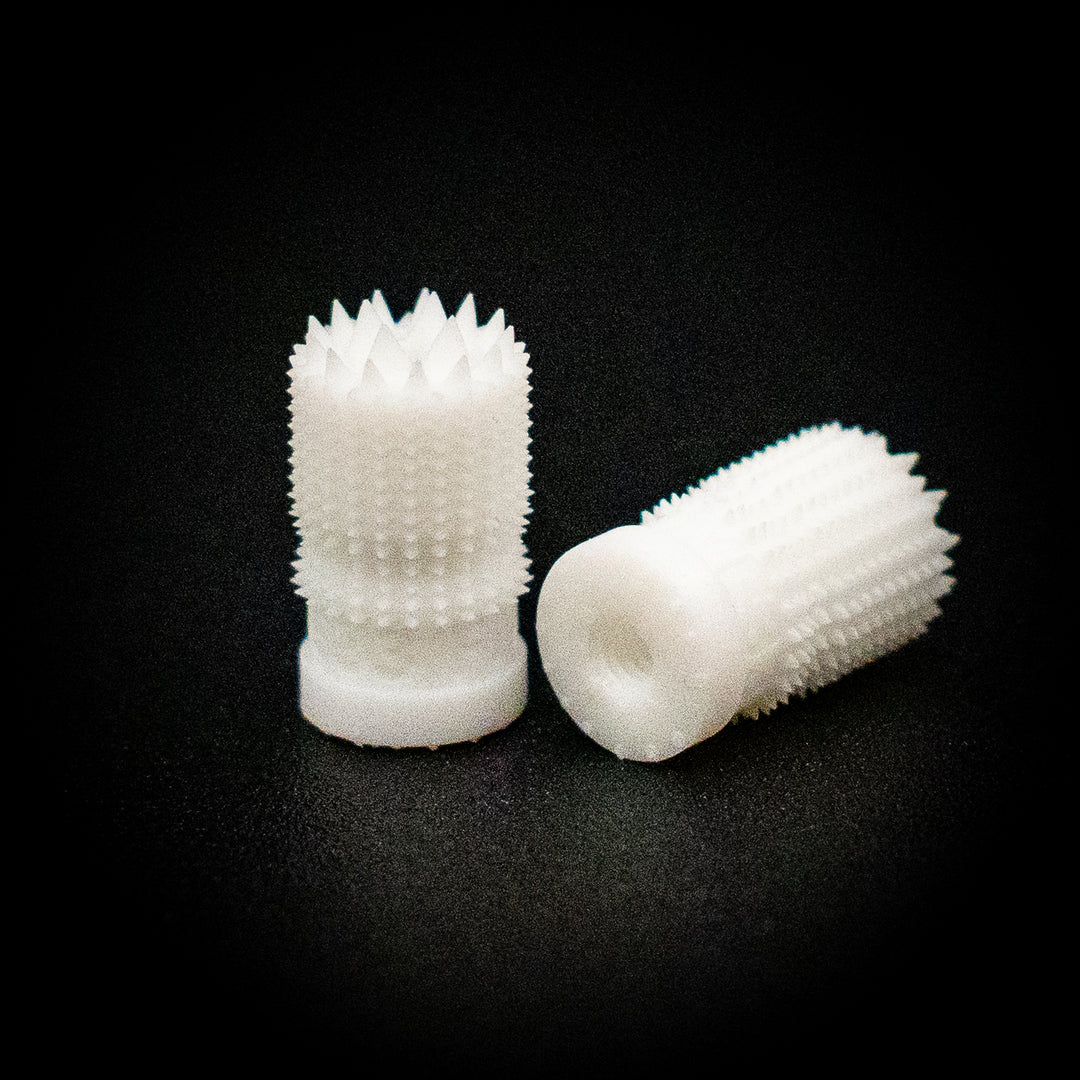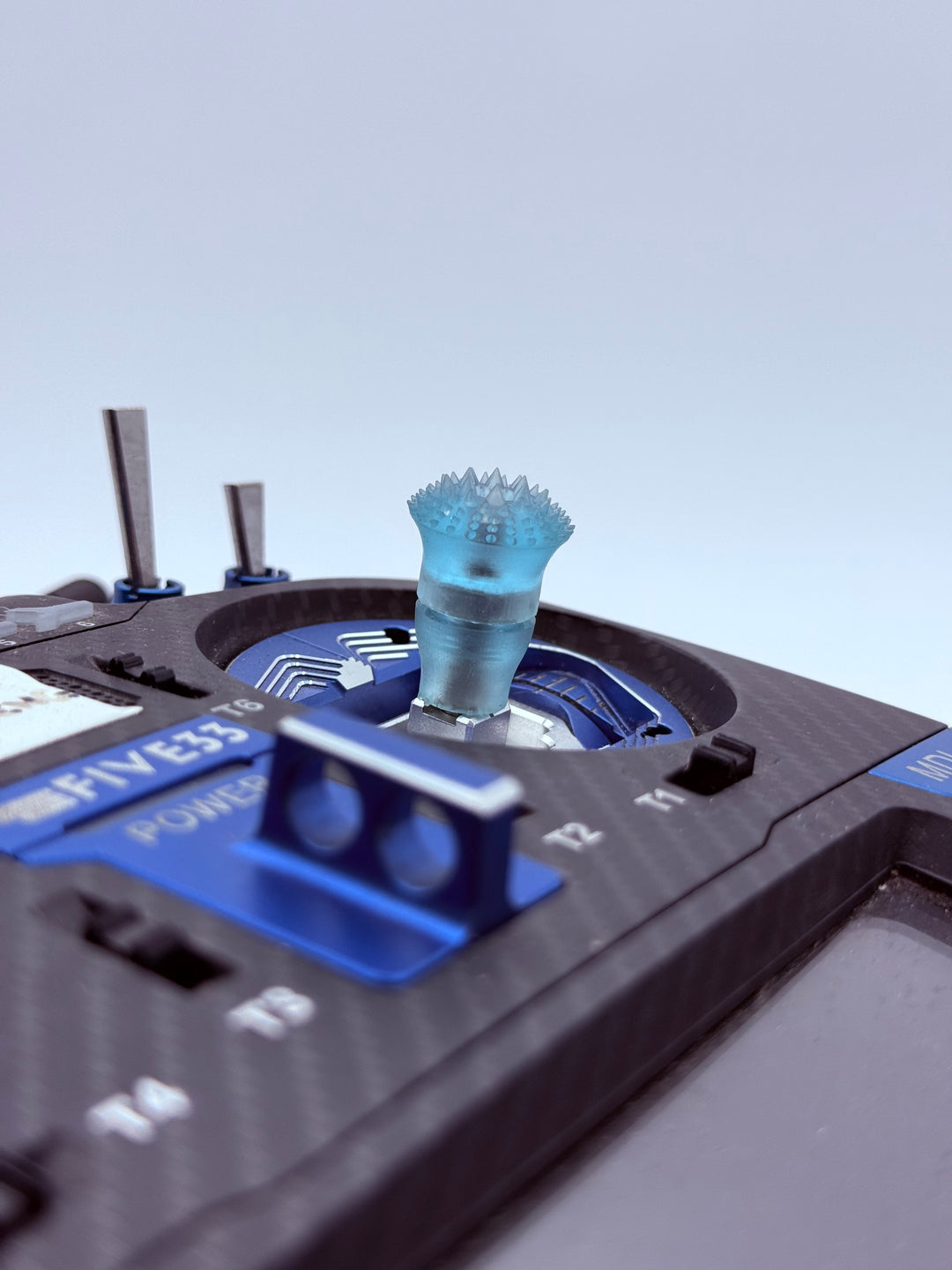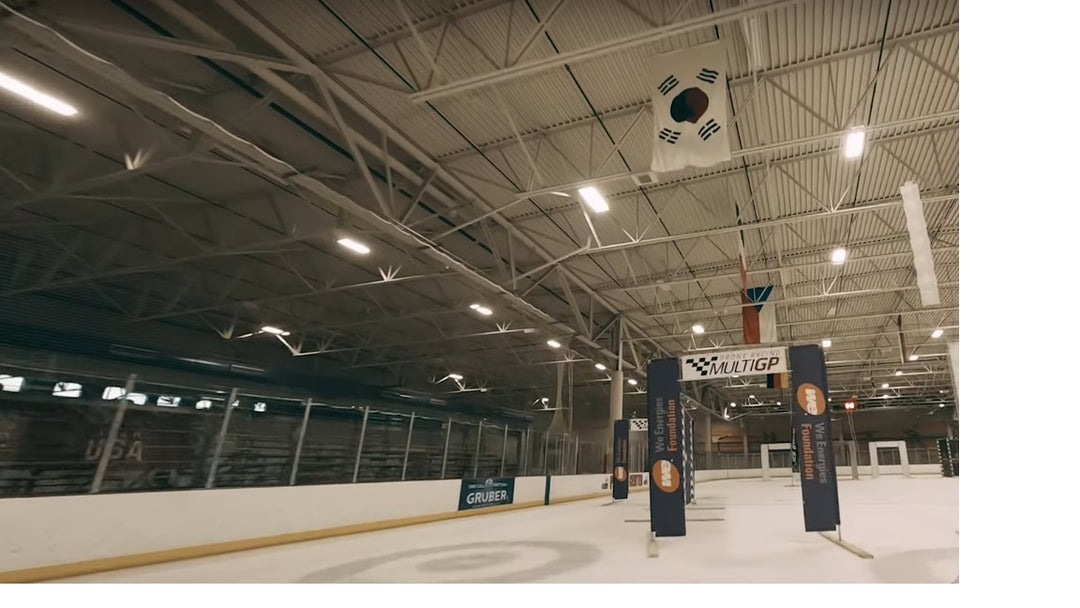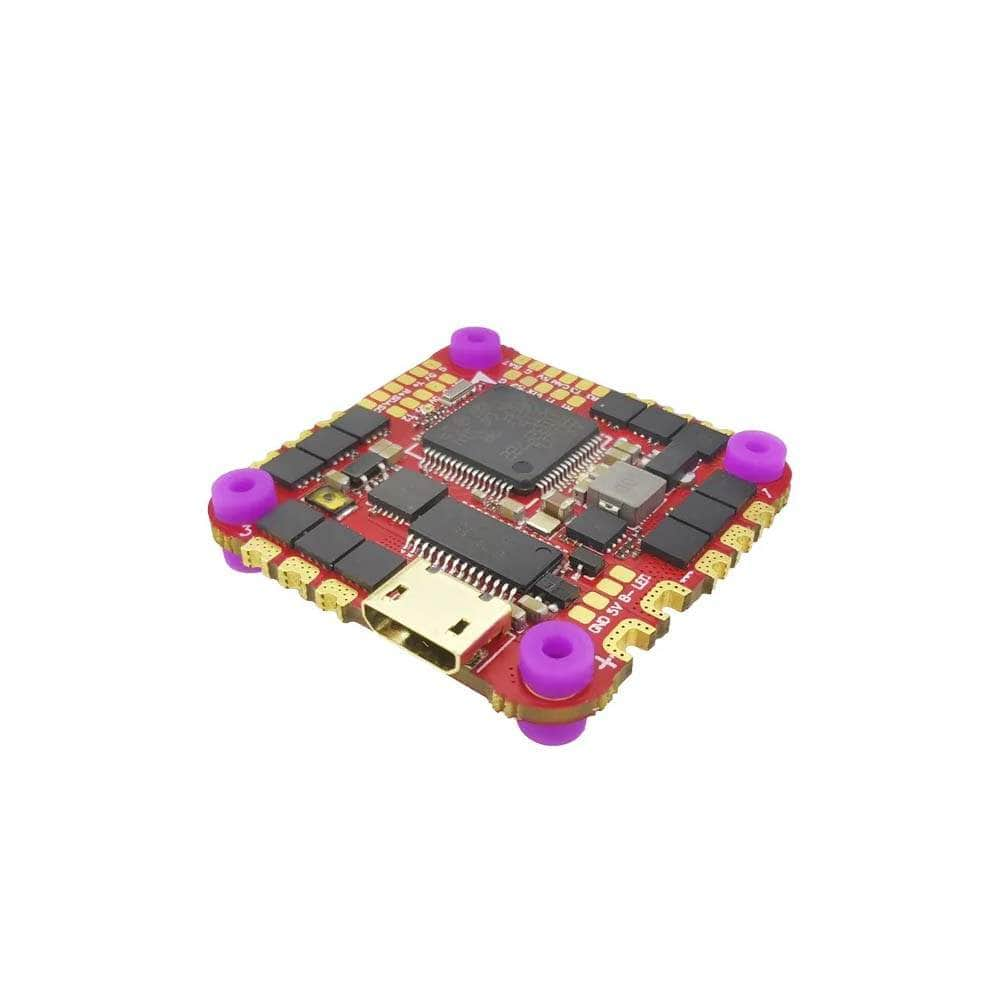Where Do I Start?
The first step is to learn to Fly in manual (acro) mode. This is different than flying a camera drone that stabilizes itself. Your input to your craft is all in the controller or radio or transmitter (they all 3 mean the same thing).
Step 1 - The Simulator
You are a beginner, and every beginner needs a crash course, literally. We recommend you start in an FPV (First Person View) simulator, where you can crash your heart out with virtual drones, risk-free. Hitting the reset button on a simulator is free, unlike some crashes in real life(where was this technology when I was learning to drive my moms Ford Crown Vic?)
Choose from a selection of remotes at your price point, then use it with any one of the simulators linked below.
*When choosing your remote, we recommend you choose the ELRS version of each remote listed, it will be helpful down the line when building your first FPV drone, trust us.
*NOTE: These remotes are BATTERIES sold separately. Please source the batteries you need (2 18650 cells, or an appropriate LiPo battery).
Budget Remote
Dip your toes into FPV for only $64.99 with the Radiomaster Pocket. Smallest option available. Great way to start or travel lightly. (ELRS protocol)
Portable and Powerful
Radiomaster Boxer - Serious enough to travel or to compete with. Option to upgrade to CNC AGO1 gimbals later. (ELRS Protocol)
Forever Remote
Radiomasters TX16S with upgraded CNC Hall sensor gimbals. Most commonly used among serious freestylers, racers and professionals. (ELRS Protocol)
Racing Simulator
Velocidrone has the most realistic physics, perfect for building muscle memory. Compete as you learn online via weekly races or community made tracks.
Freestyle Simulator
Liftoff can be purchased directly from Steam and has some of the best in-game maps/ features. Online match making is also available to fly with your friends virtually.
DRL Simulator
Winning this simulator can land you a ticket onto the Drone Racing League TV Show. Simulates flying the larger drones from the show on identical virtual maps.
Accessorize Your Remote!
After you have picked your controller, now you can select a stick end. All Radios come with stick ends, but just like you may select a custom steering wheel, shift knob for a race car, or an Elite gaming controller for gaming, RipSticks allow you to get the right grip for your needs (and enhance the aesthetics).
FPV Video Systems
Before we go further, lets decide what video systems meets your needs, and what the differences are between them.
Imagine your drone as a miniature broadcasting station that sends the live view from its onboard camera straight to your goggles. Various technologies come with their own set of advantages and drawbacks, including cost, image quality, and latency. Below, you'll find a summary of the three main systems.
This means that you need both a receiver, that receives the video system in your goggles, and a transmitter that transmits the signal seen by your camera. (this part will live on your drone)
Analog
The least expensive, the smallest and lightest. Great for racing, worst image quality. Typically has lower latency compared to digital systems; however, they suffer from lower video quality especially in terms of resolution and clarity.
HDZero
Cost goes up a little, low resolution HD picture, greater color representation, low latency, great for racing. Cons: Range and pentation are not amazing.
DJI
Most Expensive. Not great for racing at official events. Best image quality, great range and penetration. Physically larger, so drones end up not only costing more but also a bit larger/heavier.
Clearer and sharper images, making it ideal for cinematic and professional applications. However, digital systems may have slightly higher latency compared to analog systems.
It's Time to Fly
You need goggles and a tiny drone so you don't die.
Step 2 - Goggles and Whoops
After you have learned the basics of flying and gotten those first few hundred crashes out of the way virtually, it is time to start leaning to fly for real. Lets start small, in that the crafts we want to select will be smaller, less expensive, and some can even practice indoors.
Analog Goggles
Classic analog fpv goggles. Low resolution, but also low latency, great way to get started into FPV, without breaking the bank.
Analog Whoop
A Bind and Fly or a custom made whoop racing machine, either way these are the lightest, easiest way to learn to fly from the comfort of your own home.
This one comes in at under 18 grams!
Whoop Charger
Tiny whoops use 1S. (1Cell batteries, so you will need a 1S charger to charge them)
DJI Goggles
DJI - Most Expensive. Not compatible for racing at official events. Best image quality, great range and penetration. Physically larger, so drones end up not only costing more but also a bit larger/heavier.
DJI Whoop
DJI whoops are larger, and not flyable indoors, but they do still offer the protective duct design. Many come without a video system installed, which requires adding your own DJI Video system. (DJI O3)
Lipo Charger
Larger drones use an XT30 or XT60 battery connector, so you need a hobby charger equipped with that ability (XT60 in this case)
Don't Forget Props
Each craft will use its own size prop. Pay attention to the prop size listed on the page, this 31mm prop would go with the analog whoop above. (but would be too small for the DJI whoop).
Step 3 - Want To Start Flying Outside?
The Tiny Trainer is the perfect model
Now you have learned to fly on simulator, you have some stick time on tiny whoops, and you are ready to go a little bigger and a lot faster, but perhaps not ready to go all out for a 5" racing drone. The 3" prop size of the Tiny Trainer allows you to get much of the same flight feel in a smaller, lighter package.
Tiny Trainer V2
This 3" spec racing machine is designed to be lightweight, durable, but still enough speed to compete. Did you know that Tiny Trainer spec class awards nearly $50k prize money every year?
(available in Analog or HDZero)

DJI Tiny Trainer HD
This Tiny Trainer adds a larger power system of 1804 motors and 3.5" props to ensure that along with the boost in image quality thanks to the DJI O3 video system, you also get a boost in power!
Tiny Trainer Battery
Tiny Trainer V2 uses a 3S 550 mAh battery, and the Tiny Trainer HD uses a 4S 650 mAh battery.
Step 4 - Let's Pick Up The Pace
You have learned to fly, now you are ready to race around on a home made track, or at an official race. You need a 5" racing quad, so we start out with recommending a ready to fly custom build drone, or the parts to tackle your own build. The open racer is an open source platformed designed by top Racer, Famous YouTuber, and Betaflight developer Limon. Created from the hard crashing demands of Houston's Night spot it is the most durable racing platform ever created.
OpenRacer
If you are ready to race, (but not ready to build), have us do it for you. OpenRacer also comes as a Ready to Fly. (Frame, and electronics available separately as well)
Upgraded Charger
You are ready to upgrade your charger. Charge up to 4 packs at a time. Both xt60 (4) and xt30 (2) connections.

Tool Kit
You will need to replace a motor, an arm, a camera or whatever gets banged up in a crash in the field.
Step 5 - Pro Class
You are ready to go as fast as possible. You are ready for the formula 1 car of drone racing. An ultralight racing machine the same type of spec that has sat upon every major podium. Whether we build it for you, or you build your own, you will want something like the LightSwitch v2 Ultra.
It can be purchased as a prebuilt in analog or HDZero video system configurations. (Note: you need the corresponding goggles based on which you choose, Analog, HDzero, or DJI)
Switchback Ultra V2
The Switchback Ultra V2. The lightest and fastest Ready To Fly drone you can get. Used by some of the top drone racing pilots in the world.

Spec7 by 533
A 7" racing spec frame by 533, open source and fully compatible with Street League Racing.
DJI Flip Switch
Not all professional level craft are for racing. The Flip Switch was designed by racing professionals who also get professional footage by mounting an action camera on board to get the highest quality cinematic footage.
Ready To Build?
Along the way, you may be ready to try your first build yourself. We got you covered, select each component (Frame, Motors, Electronics, Camera system, props etc.. to get started.
Build Your Own! View all
What About Batteries and Props?
All the drones mentioned use LiPo batteries. We refer to the voltage they put out based on the number of cells they have. 1 Cell or 1S like we use in a tiny whoop, all the way up to 6 cells or 6S, that we would use on a 5" quad.
Props are referred to by the diameter, however, we also refer to a drones size by its size of propeller it uses. 2", 3", 5", 7". Although for whoops we often use the metric system, 31 or 40mm props.